WordPress tip: Show up in email

A rare glimpse in my secret garden
Here I am again with yet another tip to help improve your WordPress experience. Yes, I’m still here to help, even though Freshly Pressed has forsaken me because of the undocumented WordPress bias against negativity. Fuck that!
Anywho, the screen shot above is taken from my email inbox. I’ve added some red arrows to indicate a wee problem that might be affecting some of you. If you don’t subscribe to WordPress blogs by email you might not be aware of how your emails show up.
Erm, have you entered a “site title” for your blog?
One way to confirm your site’s title is to visit the public site of your own blog’s home page. Once there, look in the browser window and see if the title of your blog is shown. If it only says something like “Mozilla Firefox” or “http://yourblogname.wordpress.com – Windows Internet Explorer” then you have this problem.
In the example shown above, I’ve received four notifications of new posts on blogs that I heartily enjoy, yet the sender is simply shown as “WordPress.” I suspect “WordPress” is the default shown when an actual title hasn’t been entered yet. Wouldn’t it be better if your blog title was shown there?
To remedy this problem, visit your blog’s Dashboard, scroll down and click Settings, then click General. On the “General Settings” page you should find a field named “Site Title.” Just make sure something meaningful is entered there and your problem should be fixed.
Please let me know if any of you find this helpful. I’ll be eagerly watching my inbox to see what happens next…















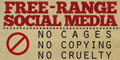





Recent Comments