 Teri from the Blips pointed out the other day, “everything’s so blurry” on the abyss blog and asked if I had changed something, because my blog was basically the only one she was having trouble with.
Teri from the Blips pointed out the other day, “everything’s so blurry” on the abyss blog and asked if I had changed something, because my blog was basically the only one she was having trouble with.
Yes, I did change something. I was experimenting with a little doodad called “Typekit fonts” that WordPress automatically makes available to those of us who host our blogs here.
I found it in “My Dashboard” and it made me curious so I checked it out.
You can think of Typekit as sort of a YouTube service for fonts. Even though there are thousands of fonts available these days, most of the internet, including WordPress blogs, only takes advantage of a very small handful of these. Typekit provides access to larger library of fonts and keeps it all legal, too.
Amazingly, even here in the year 2010 with flying cars and all the new web standards coming out, there still really isn’t an easy way to use the font that you want on your own web site. When you define a font in your web page, it is really nothing more than a friendly “request” to your visitor’s browser. The browser will probably display that font if it has one by the exact same name. If your visitor doesn’t have what you’re asking for, the browser will basically pick a font of its own. So there really isn’t a good way for you to control what font your visitors see on your web site. (Outside of that handful of basic fonts, that is.)
As WordPress bloggers we automatically get free access to a trial account on Typekit that allows us to test drive a maximum of two fonts from their trial library on a single site. About a week ago I tried this here in the abyss.
It was pretty easy. First you visit the “Typekit Fonts” command under the Appearance heading in your blog’s dashboard. From there you click a button to sign up for your free Typekit ID. Go get that, save it in your WordPress interface and then you’re almost done.
After that I went to the Typekit web site and selected a font to try out of the 100+ fonts they make available for free in their trial library. You pick one you want, go to the Kit Editor, punch in an HTML tag or two, then click the “publish” button. A few moments later your new snazzy font is visible on your web site. It’s pretty easy. WordPress has integrated Typekit for you so that’s basically all you need to know.
Some thoughts:
- Like Teri discovered, the fonts didn’t display nicely for everyone. That’s pretty much a deal killer at this stage in the game.
- I like the way my font looked, but there was a very tiny delay and then a little “flash” (for lack of a better word) before the font would become visible after each page load.
- Javascript is required in your visitor’s browser. This isn’t too big of deal, since most of us have that these days. But not everyone. Those that don’t will still see fonts the old-fashioned way.
I have concluded my little experiment with Typekit for now. Hopefully the technology will continue to improve to the point when we’ll all have exactly the fonts we want on our web sites.

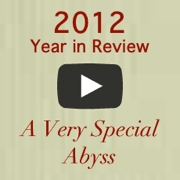
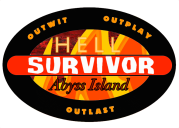












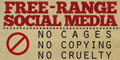





What?!? You conducted an experiment on my eyes? Damn, I gotta start reading the stuff you send me to sign.
LikeLike
Yep. Your eyeballs were my guinea pigs. 😉
LikeLike
I’m so glad it wasn’t just me! It would load properly then BLIP go fuzzy! Thanks for dedicating an entire blog post to answering my question – I feel so special! 🙂
LikeLike
Ah, you are special!
I’m curious what is your web browser and operating system? I’m wondering if it might be something a bit older?
I wasn’t in love with the look of the Typekit font on my blog. The technology doesn’t seem to be quite there yet, probably because of limitations in XHTML and browser incomptabilities. Who knows?
Someday web sites will be able to use any fonts they want and everything will look great.
LikeLike
Firefox and XP when using the laptop…
LikeLike
Weird. Me, too. Another internet mystery. 🙂
BTW, you are so smart. Firefox rocks! 🙂
LikeLike